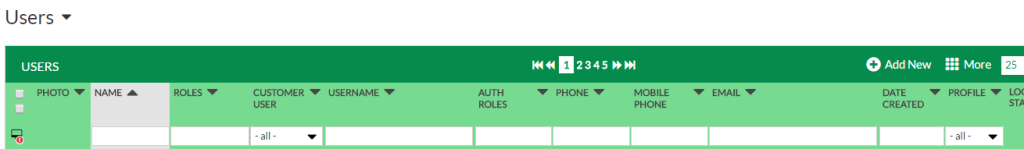Sometimes it’s the little things that make all the difference.
In some countries, the first day of the week begins on a Monday, rather than on a Sunday. Similarly and depending on your business, you may wish to change the beginning of the week to a different day in your calendar. The Fortix System allows your team calendar to change how the first weekday displays.
To change your calendar to show any weekday as the first day of the week, visit the ‘Users’ tab under the ‘People’ header and click the ‘More’ button on the top right.
If you scroll down to the ‘Settings & Access’ section, you will see a ‘First day of week’ drop-down menu. Select the day of the week you would like to appear as the first day of your calendar, and click ‘Save’.
Voila! The job is complete. You now have your chosen day as the first day of each week.